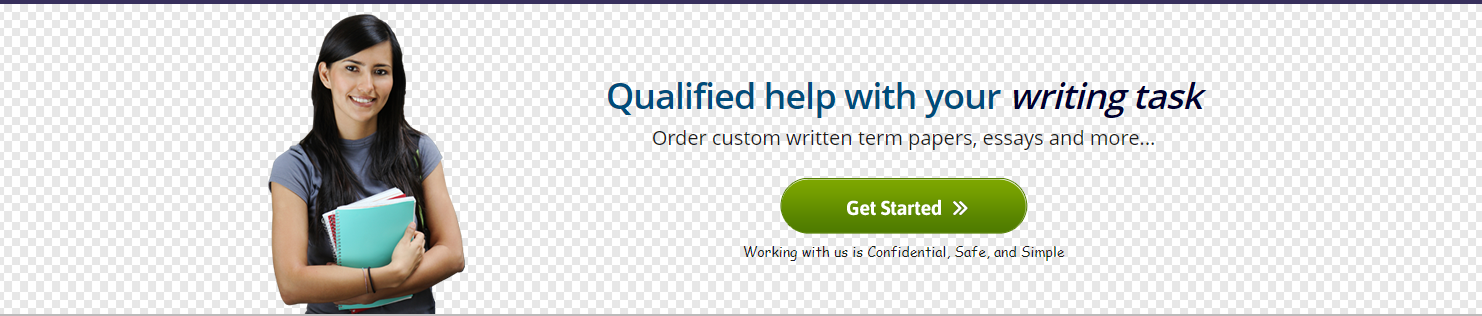CS 520 Boston University Coding for Visualization Java Project I really need help to figure out the coding for visualization.
I will provide the the instruction file and my processing coding below.
I have done the most of code. Please answer me thanks. I really want to understand the problem is.
PS. The coding file and project file are below.
I use “Eclipe” to edit Java CS520 Project
General Rules for Project and Homework Assignments
• You are strongly encouraged to add comments throughout the program. Doing
so will help your facilitator to understand your programming logic and grade
you more accurately.
• You must work on your assignments individually. You are not allowed to copy
the answers from the others. However, you are encouraged to discuss the
approaches to the homework assignments with your section mates and the
facilitator in your section via the discussion board.
• Each assignment has a strict deadline. However, you are still allowed to submit
your assignment within 2 days after the deadline with a penalty. 15% of the
credit will be deducted unless you made previous arrangements with your
facilitator and professor. Assignments submitted 2 days after the deadline will
not be graded.
• When the term lastName is referenced in an assignment, please replace it with
your last name.
You are strongly encouraged to add comments into your program!
Create a new Java Project in Eclipse named PROJ_lastName and complete the
following two parts.
Project
This project will demonstrate a simulation of a dockyard. The dockyard regularly has
ships arriving with many containers that are offloaded into the dockyard and stored in
an area of the dockyard for later pickup.
As each ship arrives, it has a manifest which lists all the containers and the
destination city for each container. You need to offload the containers and store them
in a staging location within the dockyard by destination city. You should notice that as
ships arrive these staging areas start getting filled up with containers.
At any point, trucks can arrive to pick up a single container. The dockyard will load a
container onto a truck based on the destination city of the truck. The dockyard will
use the truck’s destination city to get the next container in the queue for that
destination city and place it on the truck for deliver. As more and more trucks arrive,
you should notice that the staging areas for the truck destination cities become freed
up since the containers are leaving the dockyard.
The starting point for the project is uploaded to the class discussion area in
blackboard.
You will need to do the following:
1. There are interfaces defined for a container, a ship, and a truck in the shipping
package that you will need to write implementation classes for. The
implementation details are up to you as long as you implement the methods to
satisfy the expected inputs and outputs.
2. There is an interface defined for the dockyard that you will need to write a class
for. The dockyard needs to be able to store containers in different staging
areas by destination city.
3. You will need to complete the implementation for the ShippingProcessor class.
There is a base class the provides default implementations the
ShippingProcessor should leverage.
4. Implement any custom exceptions you think are appropriate.
5. All of the code you need to implement should be created in a package
named solution.
We will discuss approaches in class.
NOTE: You are not to change any interfaces or code within the shipping
package.
Sample output based on the input files provided:
The dockyard contains 0 containers.
A new ship has arrived. Processing…
Before unloading: Ship S123 has 6 containers.
After unloading:
Ship S123 has 0 containers.
The dockyard contains 6 containers.
LA: 1
BOS: 1
NYC: 2
ATL: 2
A new ship has arrived. Processing…
Before unloading: Ship S124 has 8 containers.
After unloading: Ship S124 has 0 containers.
The dockyard contains 14 containers.
LA: 2
BOS: 4
NYC: 4
ATL: 4
A new truck has arrived. Processing…
Before loading: Truck T223 is headed to BOS with no container.
After loading: Truck T223 is headed to BOS with container C123
The dockyard contains 13 containers.
LA: 2
BOS: 3
NYC: 4
ATL: 4
A new truck has arrived. Processing…
Before loading: Truck T224 is headed to NYC with no container.
After loading: Truck T224 is headed to NYC with container C124
The dockyard contains 12 containers.
LA: 2
BOS: 3
NYC: 3
ATL: 4
A new truck has arrived. Processing…
Before loading: Truck T225 is headed to BOS with no container.
After loading: Truck T225 is headed to BOS with container C523
The dockyard contains 11 containers.
LA: 2
BOS: 2
NYC: 3
ATL: 4
A new truck has arrived. Processing…
Before loading: Truck T226 is headed to BOS with no container.
After loading: Truck T226 is headed to BOS with container C529
The dockyard contains 10 containers.
LA: 2
BOS: 1
NYC: 3
ATL: 4
A new truck has arrived. Processing…
Before loading: Truck T227 is headed to LA with no container.
After loading: Truck T227 is headed to LA with container C125
The dockyard contains 9 containers.
LA: 1
BOS: 1
NYC: 3
ATL: 4
A new truck has arrived. Processing…
Before loading: Truck T228 is headed to BOS with no container.
After loading: Truck T228 is headed to BOS with container C530
The dockyard contains 8 containers.
LA: 1
BOS: 0
NYC: 3
ATL: 4
A new truck has arrived. Processing…
Before loading: Truck T229 is headed to LA with no container.
After loading: Truck T229 is headed to LA with container C525
The dockyard contains 7 containers.
LA: 0
BOS: 0
NYC: 3
ATL: 4
A new truck has arrived. Processing…
Before loading: Truck T230 is headed to BOS with no container.
After loading: Truck T230 is headed to BOS with no container.
The dockyard contains 7 containers.
LA: 0
BOS: 0
NYC: 3
ATL: 4
A new truck has arrived. Processing…
Before loading: Truck T231 is headed to LA with no container.
After loading: Truck T231 is headed to LA with no container.
The dockyard contains 7 containers.
LA: 0
BOS: 0
NYC: 3
ATL: 4
The dockyard contains 7 containers.
LA: 0
BOS: 0
NYC: 3
ATL: 4
Submission:
Create an archive of your Eclipse project using the following steps. Select the
PROJ_lastName project in the Eclipse IDE’s Package Explorer or the Navigator
window.
Click File->Export. Select the General->Archive File option. Click Next.
Specify the “To archive file:” entry as say, C:TempPROJ_lastName.zip.
The zip file will be created and stored in the C:Temp folder.
Submit this zip file as an attachment in the Assignment Section.
Purchase answer to see full
attachment