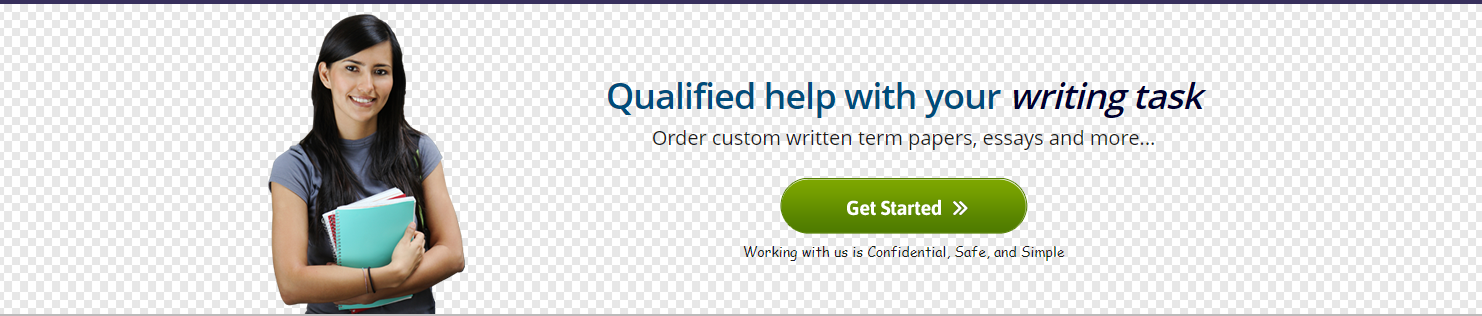Hamline University Charity Raffle Calculations Excel Workbook you will find two/three files. one is the excel workbook and one is the instructions. you read the instruction first then apply it on the excel workbook.
it is very important to work on the same file.
note for me, ignore it(Excel Chapter 12 Grader Project: Problem Solve 2 [Assessment] Number of Grand
Prize Bags
Number of Bags
Selected
Total Grand Prize
Bags
Total Mystery Bags
0
1
2
2
2
2
3
3
3
15
15
15
20191209002728alshehri_e06ch12_grader_a1_raffle
Probability
Value of Winnings
Expected Value
Total
20191209002728alshehri_e06ch12_grader_a1_raffle
Create Date By Whom
mm/dd/yyyy Firstname Lastname
Mod. Date
By Whom
Description
Create Date
Creator
Sheet Name
Mod. Description
20191209002728alshehri_e06ch12_grader_a1_raffle
Workbook Name
e06ch12Raffle.xlsx
Last Version Backup Name
Purpose
20191209002728alshehri_e06ch12_grader_a1_raffle
20191209002728alshehri_e06ch12_grader_a1_raffle
Grader – Instructions
Excel 2016 Project
YO16_XL_CH12_GRADER_PS2_AS – Charity Raffle 1.2
Project Description:
A local organization is planning to hold a raffle to raise money for a local animal shelter. Raffle tickets will be sold at various
restaurants and businesses in town. The person with the winning raffle ticket will be allowed to choose two out of 15 available
mystery bags. Thirteen of the mystery bags contain various gift certificates from local businesses each with a value of $100.
Two mystery bags contain gifts that are each valued at $500. You are asked to use the hypergeometric distribution to calculate
the probability that the winner will select 0, 1, or 2 grand prize bags. You will also calculate the value of the winnings as well as
the expected value.
Steps to Perform:
Points
Possible
Step
Instructions
1
Start Excel. Open the file named e06ch12_grader_a1_Raffle.xlsx. Save the file with the name
e06ch12_grader_a1_Raffle_LastFirst, replacing LastFirst with your name.
0
2
On the Raffle worksheet tab, in cell E2, calculate the probability that the raffle winner will
select one of the grand prize mystery bags using the hypergeometric distribution function.
16
3
Format the cell as Percent with 3 decimal places, and then use the AutoFill handle to copy the
function to E4.
12
4
In cell F2, calculate the Value of Winnings that adds the Number of Grand Prize Bags (A2)
multiplied by 500 to the difference between the number of mystery bags drawn (in B2) and the
Number of Grand Prize Bags drawn multiplied by 100.
16
5
Format the cell as Currency, and then use the AutoFill handle to copy the formula to F4.
12
6
In cell G2, calculate the expected value by multiplying the value of the winnings by the
probability.
16
7
Format the cell as Currency, and then use the AutoFill handle to copy the formula to G4.
12
8
In cell G5, calculate the total expected value.
16
9
Click Save, close Excel, and then submit the file as directed by your instructor.
0
Total Points
Created On: 07/05/2019
1
100
YO16_XL_CH12_GRADER_PS2_AS – Charity Raffle 1.2
Purchase answer to see full
attachment