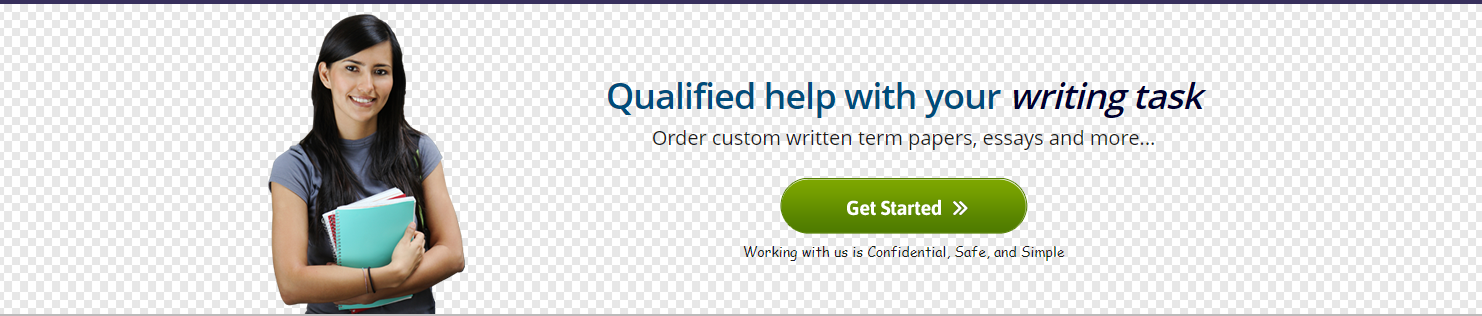SDSU Computer Networking Packet Tracer Configuring Switch Report everything in the file Configuring Switch
In Class Activity
Objective
In this lab, you will examine and configure a standalone LAN switch. Although a switch
performs basic functions in its default out-of-the-box condition, there are a number of
parameters that a network administrator should modify to ensure a secure and optimized LAN.
The objective of this lab is to:
•
•
experiment with the basics of switch configuration.
configure and verify port security on a switch. Port security allows you to restrict a port’s
ingress traffic by limiting the MAC addresses that are allowed to send traffic into the port
Task
Task 1: Cable the network
Task 2: Configure the Switch
Task 1: Cable the Network
Step 1: Cable a network.
Cable a network that is similar to the one in the topology diagram. Create a console
connection to the switch.
Task 2: Configure the Switch
Step 1: Assign a name to the switch.
ANS:
Step 2: Set the access passwords.
Enter config-line mode for the console. Set the login password to cisco. Also configure
the vty lines 0 to 15 with the password cisco.
ANS:
Enter the configuration commands, one for each line. When you are finished, return to
global configuration mode by entering the exit command or pressing Ctrl-Z.
ANS:
Step 3. Configure the Layer 3 address of the switch.
Before you can manage S1 remotely from PC1, you need to assign the switch an IP
address. The default configuration on the switch is to have the management of the
switch controlled through VLAN 1. However, a best practice for basic switch
configuration is to change the management VLAN to a VLAN other than VLAN 1.
For management purposes, we will use VLAN 99. The selection of VLAN 99 is arbitrary
and in no way implies you should always use VLAN 99.
First, you will create the new VLAN 99 on the switch. Then you will set the IP address of
the switch to 10.10.10.2 with a subnet mask of 255.255.255.0 on the internal virtual
interface VLAN 99.
ANS:
Assign all user ports to VLAN 99.
ANS:
Step 4: Verify the management LANs settings.
Verify the interface settings on VLAN 99.
ANS:
What is the bandwidth on this interface? _______________What are the VLAN
states? VLAN1 is __________What is the queuing strategy? _______________
Step 5: Configure the IP address for PC1 & PC2.
Set the IP address of PC1 & PC2 and the Rogue PC to IPs according to the
addressing table.
Step 6: Verify connectivity.
To verify the host and switch are correctly configured, ping the IP address of the
switch from PC1.
Was the ping successful? ________________________
If not, troubleshoot the switch and host configuration. Note that this may take a
couple of tries for the pings to succeed.
Purchase answer to see full
attachment