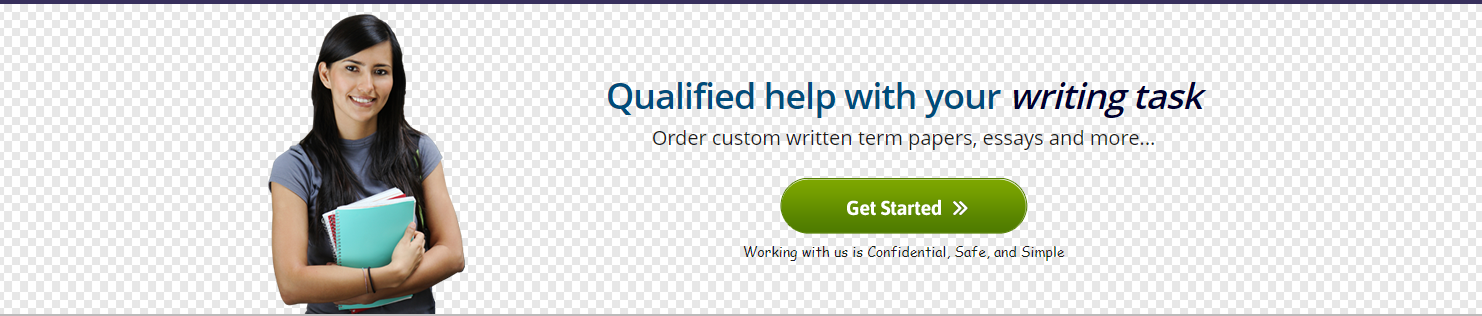PSYC 502 Functions of Independent T tests Project I attached the instructions for this assignment, please read carefully and follow the requirements step by step.Materials to be uploaded to the website:File of SPSS OutputResponses to the questions on page 5 of this Handout that I attached below – Your responses may be entered directly onto the form on the computer. Save and upload this file (5-page document).APA-style results section – ½ page (double spaced) Psychology 502.05
Pablo Chavajay, Ph.D. – Page 1
Research Activity #6: Independent t-tests
Due: Friday, 4/10/2020 – To be uploaded to course website
File of SPSS Output
Responses to the questions on page 5 of this Handout
APA-style results section – Approx. ½ page (double spaced)
Goals:
To understand the functions of independent t-tests
To input and analyze data using independent t-tests in SPSS
To read and interpret SPSS output
To write up findings in a results section formatted for an APA-style manuscript
An independent t-test compares two unrelated groups by calculating whether their means on the
same dependent variable differ significantly statistically. “Unrelated groups” (also referred to as
independent or unpaired groups) indicate that each of the sample’s participants is randomly assigned
to only one of the two groups (not to both groups).
This memory study examined the effects of presentation rates on teenagers’ recall performance. Two
groups of participants were presented 10 words at differently timed intervals and later asked to recall the
words presented. One group was presented words at two-second intervals and the other group was
presented words at four-second intervals. It was predicted that the participants who were presented words
every four seconds would recall more words than those participants who were presented words every two
seconds.
The study’s structure is a between-subjects design with one independent variable or an independent
groups single-factor, two-level design. The study’s 26 participants were randomly assigned to one of two
groups, each of whom was exposed to one level of the independent variable. Thus, a t-test for
independent groups is called for to determine whether the difference in means of recall performance
between these two groups was statistically significant.
Your report of findings (approx. length: ½ page) should be formatted as an APA-style results section
of a manuscript. It must comprise the following components:
1. Introductory Paragraph for the Results Section
a.) State the study’s research question
b.) Indicate the type of data analysis conducted (in your case, independent t-tests)
c.) Specify the p-value utilized as the criterion to determine whether findings are
statistically significant
2. Results of Independent t-test
a.) Calculated group means and standard deviations for the two-second and four-second
conditions
b.) Calculated t-value, df (degrees of freedom), and p-value for the independent t-test
you conducted
c.) State explicitly whether the findings obtained in the study confirmed or did not
confirm the study’s expectations.
You may consult the resources below for additional assistance in completing this research activity:
Formatting t-tests statistics in APA-style: www.youtube.com/watch?v=fQI3Xr9xMBI
07 Independent Samples t-tests in SPSS – SPSS for Beginners: www.youtube.com/watch?v=qGFZFOQx7Q
Heath, W. (2018). Psychology research methods: Connecting research to students’ lives.
Cambridge University Press.
– Chapter 8: Experimentation with one independent variable
– Chapter 14: Writing about and presenting your research.
American Psychological Association. (2020). Publication manual of the American Psychological
Association (7th ed.). https://doi.org/10.1037/0000165-000
Psychology 502.05
Pablo Chavajay, Ph.D. – Page 2
Instructions: Follow the step-by-step SPSS instructions below to input and conduct statistical
analyses on the data (on page 3) for the study that examined whether teenagers who were presented
words every four seconds would recall more words than those teenagers who were presented words
every two seconds.
Refer to the SPSS output reporting the statistical results for the independent t-test to address the
questions on page 5 of this handout.
Finally, on separate page, you must compose a report of the study’s findings in an APA-style results
section that would qualify for inclusion in a manuscript submission to a journal (approx. length: ½ page,
double-spaced).
Step-by-Step Instructions for Conducting Independent t-tests Using SPSS 26
Accessing the Datasheet
To open IBM SPSS for Statistics 26
Click on All Apps
Click on the folder IBM SPSS for Statistics
Click on IBM SPSS for Statistics 26
At the IBM SPSS Statistics window:
Under New Files column
Click on New Dataset
Two windows appear – sometimes on top of one another. One window is referred to as Output and
the other is referred to as an Untitled spreadsheet.
Click on the Untitled spreadsheet so it comes to the front, allowing you to input data.
Creating Variables
At the spreadsheet:
Click on the Variable View tab at the bottom of the spreadsheet on the left-hand side
The purpose of each column is identified below. Following this brief description of columns is the
information you will need to input to set up your data file.
Under the Name column
Under Type column
Under Width column
Under Decimals column
Under Label column
Under Value column
Remaining columns
1st Variable
Name:
Type:
Width:
Decimals:
Label:
Value:
Variable names for each variable
Type of variable (e.g., numeric; string)
Maximum number of characters assigned to variable name and data to be
entered in this column
Maximum number of digits after the decimal point you would like
displayed in spreadsheet
Brief description of what the variable stands for
Values of the codes that have been assigned for analyses
Leave as is – for memory study
enter Part_ID
numeric
enter 3
enter 0
enter Participant Identification Number
None
Psychology 502.05
2nd Variable
Name:
Type:
Width:
Decimals:
Label:
Value:
Pablo Chavajay, Ph.D. – Page 3
enter Group
numeric
enter 3
enter 0
enter Participant’s Group Membership
Click on the value cell
Within the cell, click on the symbol “…” so Value Labels window appears and assign
the following values:
Value:
enter 1
Label:
enter 2-Second Pause
Click on
Add
Value:
Label:
Click on
enter 2
enter 4-Second Pause
Add
Click on OK to get back to the spreadsheet
3rd Variable
Name:
Type:
Width:
Decimals:
Label:
Value:
enter Words
numeric
leave as is at 8
leave as is at 2
enter Number of Words Recalled Correctly
None
When variable assignments completed:
Click on the Data View tab at the bottom of the spreadsheet on the left-hand side
Data Entry: Enter the data below into the DataSet spreadsheet. Be certain to double check your
entries as errors will impact the outcome of your analyses.
Group 1
2 Seconds per Word
Subject ID
1
2
3
4
5
6
7
8
9
10
11
12
13
# of words recalled
correctly
5
5
4
6
4
4
5
6
6
6
4
4
4
Group 2
4 Seconds per Word
Subject ID
14
15
16
17
18
19
20
21
22
23
24
25
26
# of words recalled
correctly
8
8
9
7
7
9
9
9
6
6
7
8
9
Psychology 502.05
Pablo Chavajay, Ph.D. – Page 4
In Data View, save file:
Click on File
Click on Save As and proceed to name and save your file
**IMPORTANT NOTE about Remaining Instructions**
If, at any time, you make an error, choose an option that allows you to try again, such as:
Click on Reset button
Reverse a transfer
Close window
Also, the results of your analyses will appear sequentially in the Output window.
Conducting Descriptive Statistics
At top of the Data Set window:
Click on Analyze for the drop-down menu
Click on Descriptive Statistics
Click on Frequencies
Transfer variable Words (Number of Words Recalled Correctly) from left-hand box
to right-hand box by clicking on variable name and then the arrow in between boxes
Place √ in the box for Display frequency tables
Click OK to run these descriptive statistics.
The Output screen will appear in a new window displaying the results in tables.
Creating a Bar Graph
Go back to DataSet spreadsheet:
Click on Data View tab at the bottom of the spreadsheet on left-hand side
On the toolbar at top of the window:
Click on Graphs
Scroll down to Legacy Dialogs
Click on Bar
At Bar Charts window: Select Simple
Under Data in Chart Are: Select Summaries for groups of cases
Click on Define
In the Define Simple Bar window – Under Bars Represent: Select Other statistic (e.g., mean)
In left-hand column, click on the variable Words
Click on the arrow next to the box titled Variable: on the right-hand side to transfer it
In left-hand column, click on the variable Group
Click on the arrow next to the box titled Category Axis: on the right-hand side to transfer it
Click on Titles on upper right-hand side of window
Come up with a relevant title for your bar graph and type it in Line 1 – and if needed, Line 2
(e.g., Recall Performance Among Teenagers)
Click Continue
Click OK for the graph to appear in Output window
Psychology 502.05
Pablo Chavajay, Ph.D. – Page 5
Conducting an Independent Sample t-test
Return to the DataSet spreadsheet
Click on Analyze on the toolbar
Click on Compare Means
Click on Independent-Samples T Test
Click on the variable Words in left-hand box and transfer it to right-hand box titled
Test Variable(s) by clicking the arrow in between the boxes
Click on the variable Group in left-hand box and transfer it to right-hand box titled
Grouping Variable by clicking the arrow in between boxes
Click on Define Groups
Select Use specified values
For Group 1: Enter 1
For Group 2: Enter 2
Click on Continue
Click on OK at Independent-Samples T Test window for analyses to appear in Output window
In Output window, save file:
Click on File
Click on Save As and proceed to name and save your file
Email it to yourself SPSS Output window
Consult your SPSS Output to respond to the questions below. Your responses will inform
the write-up of the study’s findings in your APA-style results section (Approx. ½ double-spaced page).
1. What were the means and standard deviations of teenagers’ recall performance in the 2-second
and 4-second conditions?
Groups
Means
Standard Deviations
2-second Condition
4-second Condition
2. What were the calculated t-test result, df, and p-value?
t-test result
df
p-value
3. Using p < .05 as the criterion, did teenagers’ performance in the 2-second condition statistically
differ significantly from teenagers’ performance in the 4-second condition?
Yes
No
4. How would you interpret the study’s findings? You must write out your response in sentence format.
Purchase answer to see full
attachment