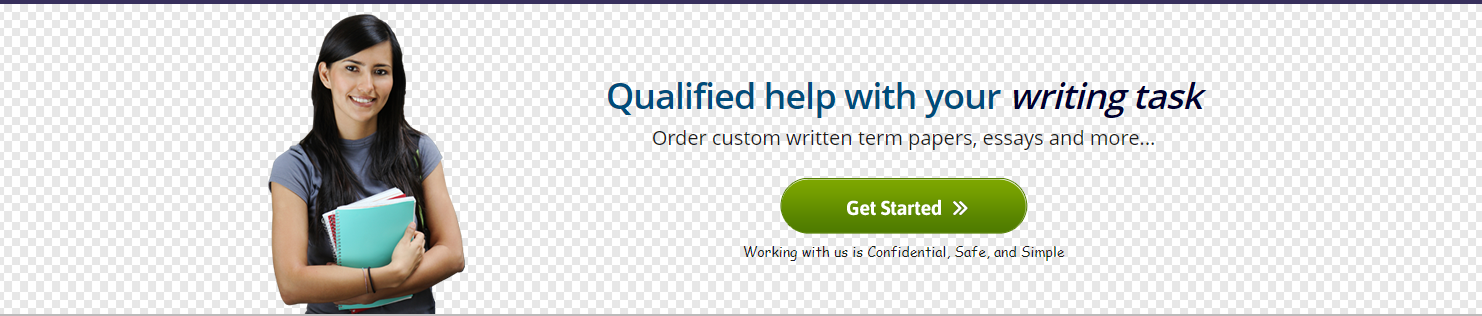1. Using Excel, compute the Expected Time (Te) in days to the nearest two decimal places for all project tasks using the formula:
2. Enter all tasks and the expected times you just calculated into Microsoft Project making sure all tasks have a finish-to-start relationships. Be sure to set the project calendar so that all work takes place on Monday through Friday, between the hours of 8:00 am and 5:00 pm, with a lunch break from noon to 1:00 pm. (this should be the default standard calendar, but double check). Make sure each task is set to “Auto Scheduled”.
3. Insert a Start milestone and a Finish milestone (0 time) with appropriate links to existing tasks.
4. Insert the “Immediate Predecessors” information in the Gantt table.
5. Set the start date for the task “Approach the Customer” as a “Must Start On” constraint
6. Put a “Finish No Later Than” constraint on the task “Obtain Customer Sign-off” for the day the IT Manager signed the contract
7. Put a “Start No Later Than” constraint on the task “Customer Receives Computers” to ensure the computers have arrived in sufficient time for the IT manager to perform testing as requested by the IT manager in the case.
8. Make sure the task name appears to the right of the task bar on the Gantt Chart. Also, make sure the task bars for the critical activities are highlighted in red on the Gantt Chart. Be sure to exclude the vertical linkages in the Gantt chart.
Submit: (a) An Excel file showing your calculations for the Te calculations
(b) Your MSProject file which opens onto your Gantt table.