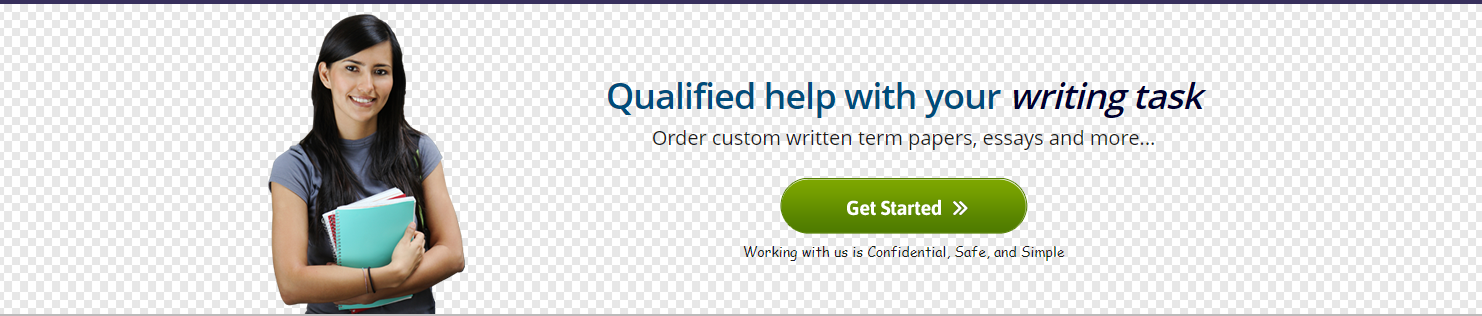Software applications are created to solve problems that a business or even an individual might have. Planning is a crucial step in the software development process. Applications may not achieve the intended goal unless properly planned.
Imagine that you are a programming consultant. One of your smaller clients needs your help writing a program. Your client has an e-commerce Web site but wants to avoid being sued for allowing children to make purchases without the authorization of their parents.
Prepare a document that guides your client in program preparation and includes an example console program. The console program must verify the age of a customer attempting to make an online purchase. The program must prompt the customer for his or her year of birth, and it will calculate whether the customer is over 18 years old. The program will then display a message to the customer that his or her purchase request is accepted or denied.
Your paper must include the following 5 parts in addition to the coded solution:
A problem analysis chart with each of the following sections:
Given information
Required results
Processing required to obtain the results
Solution alternatives
A flowchart showing the program processing flow
A chart showing input, output, and processing
An algorithm in pseudocode describing the steps the program will perform. This pseudocode algorithm would consist of a list of steps explaining the sequence of tasks the program will follow to complete the task.
The console program solution with a screenshot of the executed program.
Your upload for this assignment is in two parts:
1) A Word document as described in the instructions.
2) A ZIP containing your Visual Studio project.
During the Live Chat on Wednesday I will show how to code this assignment.
The assignment is to create a program that asks the user to enter the year of their birth, and then only allows them to continue IF they are at least 18 years old. To determine their age, subtract the year they entered from the current year and see if the result is greater than 18. Storing this information in a variable will allow you to use it in an IF statement.
Key Tip: The current date and time can be accessed from your computer via this command): DateTime.Now.Year
Important: If the result of your calculation is less than 18, they have to be told something different than if the result is 18+. This is the entire program — just the code to check their age. If the calculation shows the user to be over 18, you should tell them that their purchase will be allowed. If the user is under 18, inform them that they are too young to buy this merchandise. Then the program should end.
Don’t forget the other materials, such as the problem analysis chart, flow chart, description, etc. No special symbols or system is required here — any way you want to show this is fine. You can use PowerPoint instead of Word if you prefer.
Place this order with us and get 18% discount now! to earn your discount enter this code: special18 If you need assistance chat with us now by clicking the live chat button.