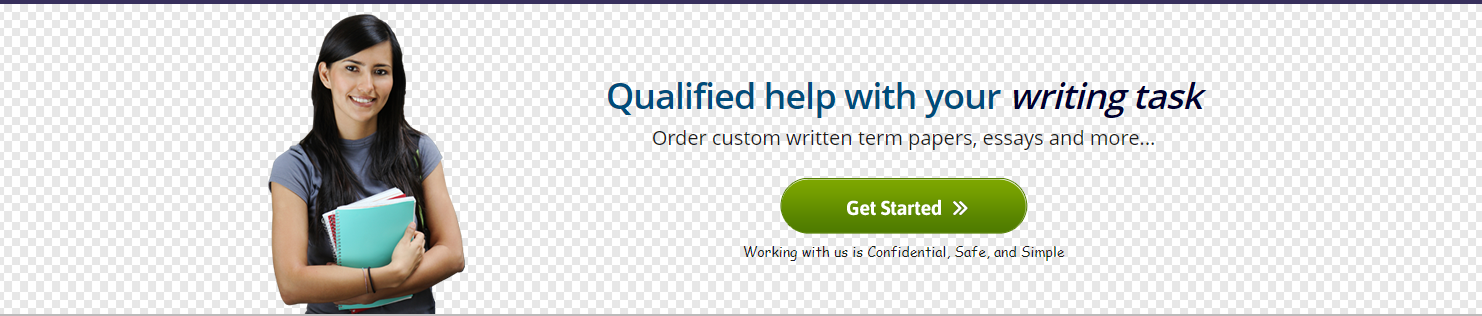CYB205 Wk 2 UOPX Anti Virus and NMAP Scans Complete the Practice Lab titled “AntiVirus and NMAP Scans.”
Capture screenshots taken during the lab in a Microsoft® Word document as specified within the lab instructions.
At the end of the lab, you will be asked to respond to the following in a 2- to 2.5-page response at the end of your Microsoft® Word document:
Most network breaches go undetected for weeks or even months, and an attacker usually takes steps to be much more careful than our scans were. With that in mind, write a short paragraph describing how the default Windows® firewall and security settings might contribute to this inability to detect an attacker probing from inside your network.
This was just a single system on a local LAN. How much more complicated would this process be for 100 computers? What about an enterprise with 10,000 computers on their LAN/WAN?
Consider a cloud-hosted Infrastructure as a Service (IaaS) environment with many new, internet-accessible systems regularly being built and brought online. What advantages or challenges might there be protecting such systems from malware and from attack?
Finally, conclude this week’s assignment with a page explaining how the same types of tools demonstrated in this lab might be used by an infrastructure administrator to help secure an environment. Tarquinius Sanders
CYB/ 205
Anti-Virus and NMAP Scans
28 January 2019
Prof. R. Bradley Andrews
Below the screenshot, write a small paragraph explaining what happened.
Below the screenshot, write a small paragraph explaining what happened.
You have now copied the virus test file to another part of the filesystem. Did Windows Defender
antivirus block the process?
Right click on the eicar file on the desktop and choose “Scan with Windows Defender…” Notice the
window and the pop-up message you receive.
Below the screenshot in your assignment Word document, write a small paragraph explaining what
happened. Remember that this is a “Known Bad” file which antivirus should detect and contain.
However, the configuration settings have prevented detection.
Click the “Clean threats” button. Wait for the action to complete. Have the eicar files have been
removed from all locations? No
Below the screenshot in your assignment Word document, write a small paragraph explaining what
happened and how an attacker might be able to circumvent detection of their malicious tools.
(file was not removed but will not let you launch it, is says its malicious)
This will take a couple minutes. While you are waiting do some research to determine what each the
switches used with this command means and write a short paragraph explaining them.
When the scan completes, observe the results.
Click “Security” (Under Windows Logs). Is there any entry describing a network scan? No
Most network breaches go undetected for weeks or even months, and an attacker usually takes
steps to be much more careful than our scans were. With that in mind, write a short paragraph
describing how default Windows firewall and security settings might contribute to this inability to
detect an attacker probing from inside your network.
Finally, conclude this week’s assignment with a page explaining how the same types of tools
demonstrated in these exercises might be use
Purchase answer to see full
attachment