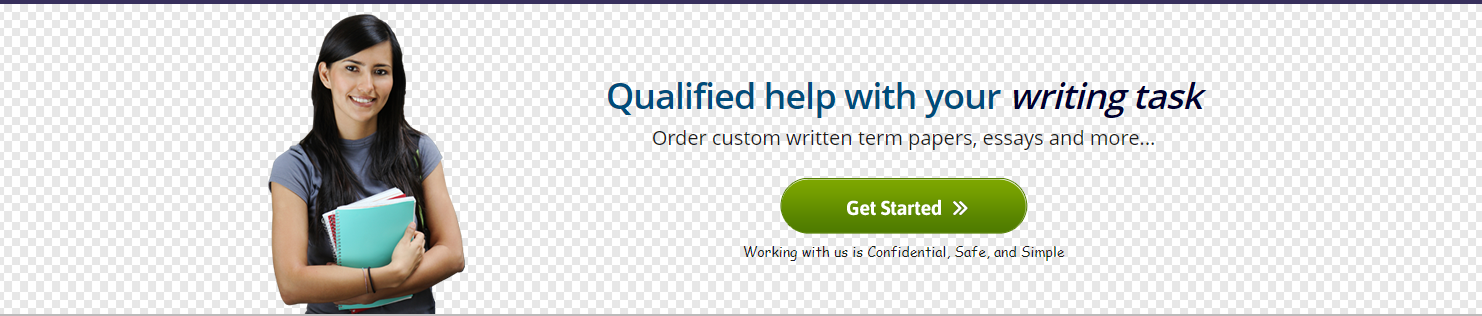Windows Server and Mail Server Questions With this constraints, the goal of this Lab are as follows:
Watch the video presentation and gain a broader perspectives.
Know the essentials of what it takes to be a Window Server 2019 Administrator.
Explore if this is one of the skill sets that you want to focus on.
With the brief introduction, below are the inputs expected for this Lab Submission:
What are some of the major computer server’s role (e.g. mail server)?
What are the essential software/tools that are used for operations (e.g. Hyper-V, PowerShell etc)?
Any hardware configuration requirements?
What are the major features (usage/outcome) of Window Server 2019?
If you are to install/setup Window Server 2019 onto your Laptop, where you may likely encountered technical issues? This Lab exercise is about learning the business aspect of internet technologies.
Specifically, the MS Window Server 2019 setup and configuration. It is a useful
job skills to have, as mandated by the course description. We will be watching a
video presentation on the topic (shown at the bottom of this document).
True, some of the concepts in the video have not covered in the class
presentation thus far. Though, the essential ones will be covered. Due to PC
hardware capacity limitations, most likely we cannot install the Window Server
2019 software collaterals onto your Laptop PC and set it up as the “Server”.
(CityU-Seattle does not have a remote PC server for such exercise and hands-on
practice).
With this constraints, the goal of this Lab are as follows:
• Watch the video presentation and gain a broader perspectives.
• Know the essentials of what it takes to be a Window Server 2019
Administrator.
• Explore if this is one of the skill sets that you want to focus on.
• Enable you to take a deeper dive onto the topics after the completion of
the class, if interested.
As it is in the IT profession, sometimes, you are assigned to a task with full of
ambiguity. This exercise is a bit like that.
With the brief introduction, below are the inputs expected for this Lab
Submission:
1) What are some of the major computer server’s role (e.g. mail server)?
2) What are the essential software/tools that are used for operations (e.g.
Hyper-V, PowerShell etc)?
3) Any hardware configuration requirements?
4) What are the major features (usage/outcome) of Window Server 2019?
5) If you are to install/setup Window Server 2019 onto your Laptop, where
you may likely encountered technical issues?
Lab Results Submission:
Please submit to your results to online. If that fails, please email your results to
me. The subject of the email should be: [Your CStudentID, Subject] e.g.
[12345678, Lab4].
Windows Server 2019: Installation and Configuration
Overview:
What do you want Windows Server to do for you? Understanding the requirements of your
server is one of the most important and overlooked aspects of the entire installation
process. This course shows new system and network administrators how to plan the big
picture and use that plan to install and configure Windows Server 2019. Instructor Scott
Burrell explains how to identify and acquire the hardware—virtual or dedicated—you will
need for your new server to accomplish its purpose: file server, domain controller,
DNS/DHCP server, or virtual machine host. He then explains how to select the appropriate
edition of Windows Server and install the core operating system. Finally, learn how to use
the legacy admin tools as well as Windows PowerShell to configure network addressing,
storage, features, and roles, so your server meets your organization’s needs. As an
alternative to in-place upgrades, Scott also shows how migrate your roles and features to
future servers with the Windows Server Migration (SMIG) Tools cmdlets.
Topics include:
•
•
•
•
•
•
•
Planning the server hardware
Installing Windows Server 2019
Configuring NIC teaming
Configuring storage
Configuring roles
Managing features on demand
Migrating roles and features to other servers with SMIG
Source:
https://www.lynda.com/Windows-Server-tutorials/Windows-Server-2019-InstallationConfiguration/769295-2.html
Purchase answer to see full
attachment